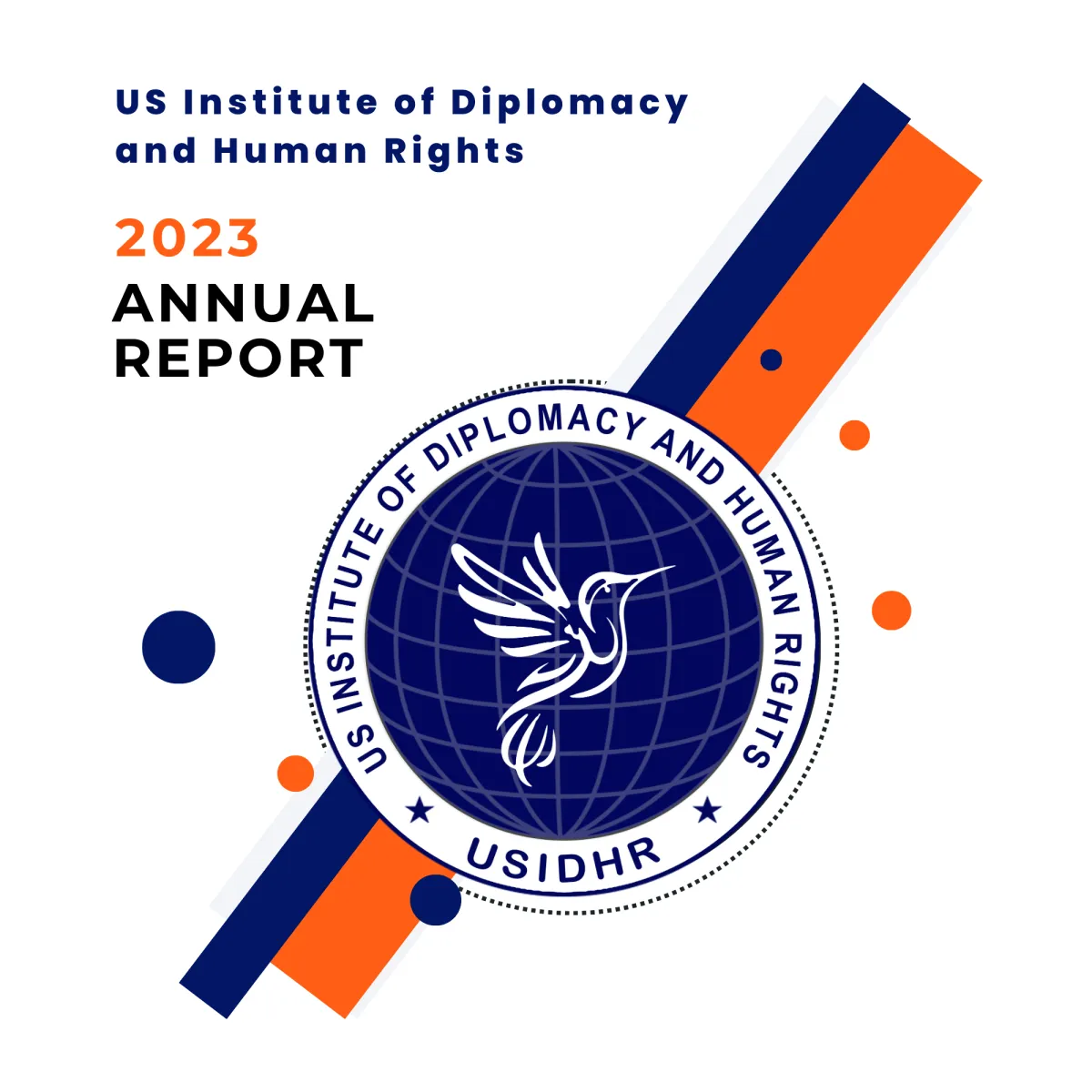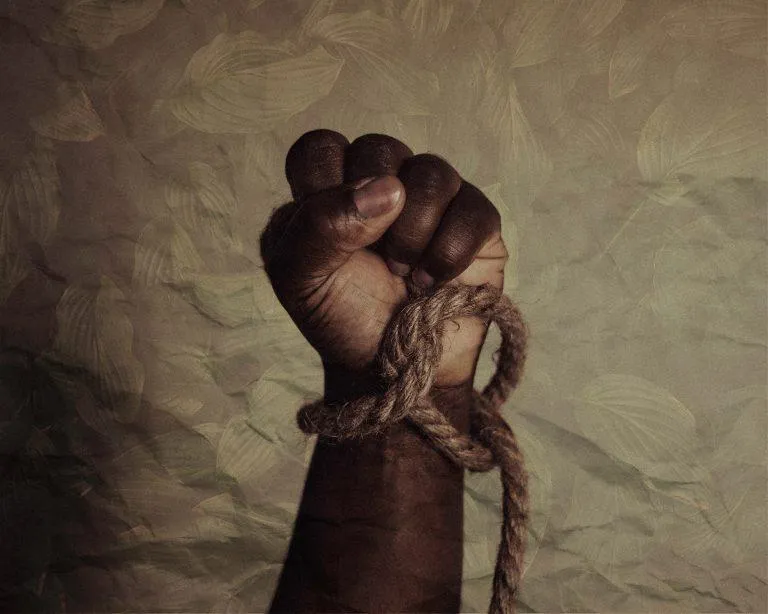US Institute Of Diplomacy And Human Rights
USIDHR

The Global Authority
In Diplomacy And Human Rights Education Certifications
About us
USIDHR is the global standard in diplomacy and human rights education
Our mission is to make education accessible and affordable to all, and to advance training and resources in the fields of human rights and diplomacy.
DISCOVER USIDHR'S ACTIVITIES
2023 Annual Report
Discover our impact! Dive into our Annual Report to explore how we're shaping a better tomorrow. Get insights into our initiatives, achievements, and the lives we've touched. Click here to read our Annual Report now!
USIDHR's
Training Certifications

Human Rights Education Certification Training
Human Rights Education Certification Training recognizes individuals ready to develop their knowledge and skills in promoting and protecting human rights. Upon completion, participants will become certified human rights consultants and are equipped to deliver training to others and provide advice to individuals and companies.

Human Trafficking Certification
Training
Human Trafficking Prevention Certification Training recognizes individuals committed to combating human trafficking and expanding their prevention skills and knowledge. Upon completion, participants will become certified anti-trafficking consultants and equipped to educate others on how to recognize and combat human trafficking.

Diplomatic Protocol And Etiquette Certification
Diplomatic Protocol and Etiquette Certification Training recognizes individuals dedicated to enhancing their skills in protocol, communication, and cultural awareness. Upon completion, participants will be equipped to confidently meet dignitaries, host important events, use appropriate titles and forms of address, and engage in intercultural etiquette.

International Business and Diplomatic Protocol Certification
The International Business and Diplomatic Protocol offers an immersive 3-day in-person training in Washington, DC. Led by seasoned experts, this comprehensive program equips delegates with practical expertise in global protocols, etiquette, and cross-cultural communication.

Capacitación En Derechos Humanos
Capacitación en Derechos Humanos reconoce a las personas comprometidas en desarrollar sus conocimientos en la promoción y protección de los derechos humanos. Al completar la capacitación, los participantes se convertirán en consultores certificados en derechos humanos y estarán capacitados para impartir formación a otros y brindar asesoramiento a personas y empresas.

Business Consulting Certification Training
Business Consulting Certification Training
recognizes individuals committed to expanding their skills needed to start their own consulting business and help businesses of all sizes grow and solve problems. Upon completion, participants will be equipped to consult with small businesses and large corporations to make a positive impact on their success.

Digital Citizenship Certification
Training
Digital Citizenship Certification Training recognizes individuals committed to promoting ethical and responsible use of technology. Upon completion, participants become certified digital citizenship consultants, equipped with the skills and knowledge to consult with companies and deliver impactful workshops, seminars, and classes.

Virtual Event Consultant Certification Training
Virtual Event Consultant Certification Training recognizes individuals committed to expanding their knowledge and skills in virtual event consulting principles. Upon completion, participants will become certified virtual event consultants and be equipped with the skills to advise and support organizations in planning and executing engaging and effective virtual events.
USIDHR's
Humanitarian Programs

Let Her Lead
The 'Let Her Lead' program, an initiative by USIDHR, empowers young women and girls to combat human trafficking, child marriage, and gender-based violence.
Let Her Lead is a program that empowers young girls and women through education and training to combat human trafficking, child marriage, and gender-based violence. USIDHR provides scholarships and internship opportunities for young girls and women to make a difference in their communities and lead successful and fulfilling lives.

Edu For Every Child
Edu for Every Child is a dedicated program focused on providing essential resources and materials to children from low-income families, ensuring their access to education.

Religious Freedom
The USIDHR's 'Religious Freedom Program' is at the forefront of advocating for the freedom of religion or belief. We actively confront anti-Semitism, xenophobia, and all expressions of hatred, striving to safeguard this essential human right.
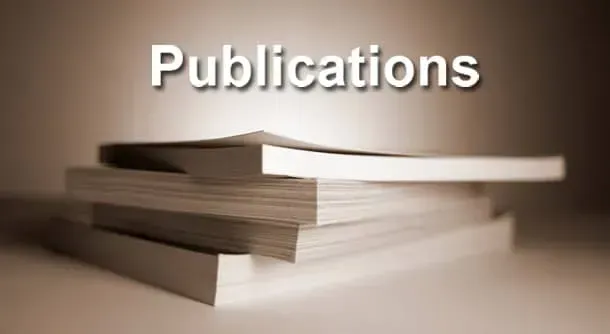
Research
Our research program unites leading experts in diplomacy and human rights, generating high-quality white papers and articles. Our aim is to offer valuable insights, fostering a deeper understanding and progression of human rights and diplomacy for the betterment of all.
Our research program brings together top experts in diplomacy and human rights to produce high-quality white papers and articles aimed at enhancing people's knowledge on these topics. Our mission is to provide valuable insights and information that can help promote greater understanding and advancement of human rights and diplomacy.
About us
Help break the cycle of poverty -
Donate to Edu For Every Child!
Help break the cycle of poverty - Donate to Edu For Every Child!
USIDHR's EduforEveryChild initiative supports children from low-income families, ensuring access to education. Your one-time donation can transform lives, offering these children a chance for a stable and prosperous future. With just $57, you can sponsor one child's education for an entire year. Join us in making a meaningful impact today.
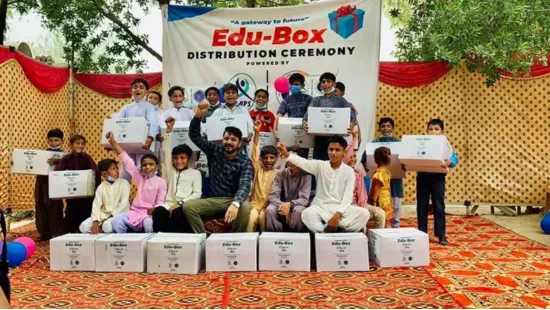

The US Institute of Diplomacy and Human Rights (USIDHR) is an International Continuing Professional Development (CPD) Accredited Organization. Accredited CPD training means the learning activity has reached the required Continuing Professional Development standards and benchmarks. The learning value has been scrutinized to ensure integrity and quality. The CPD Certification Service provides recognized independent CPD accreditation compatible with global CPD requirements
US Institute Of Diplomacy And Human Rights
1250 Connecticut Ave NW Ste 700, Washington, DC 20036


© 2024 US Institute of Diplomacy and Human Rights is a 501(c)(3) organization. Gifts are deductible to the full extent allowable under IRS regulations.